Programma's » Utilities »
Simplenote 2.18.0
Download hier de gratis en eenvoudige notitieprogramma Simplenote
Situaties waarin notities nodig zijn, vereisen meestal ook een zekere vorm van organisatie. Maar soms kunnen notitie-apps en software rommelig worden - soms door ons eigen toedoen en soms door incidentele ontwerpstrategieën van de makers.
Dit zijn geen problemen waar je tegenaan zult lopen als je Simplenote gebruikt. Trouw aan zijn naam, werkt het programma precies zoals een notitieprogramma zou moeten werken: snel, effectief, moeiteloos en zo eenvoudig mogelijk.
Het verhaal achter het programma en het bedrijf dat het heeft gemaakt
Simplenote is gemaakt door de mensen achter Wordpress en de huidige eigenaars van Tumblr. Ze hebben onlangs ook een populaire dagboek-app voor de iPhone overgenomen, genaamd Day One.
Met andere woorden, mensen die weten waar ze mee bezig zijn op het gebied van gebruikerservaring en het leveren van een solide software die functioneert zonder grote problemen.
Ze zijn gericht op het ontwikkelen en verwerven van software die eenvoudig en uiterst gebruiksvriendelijk is, wat blijkt uit al hun werk.
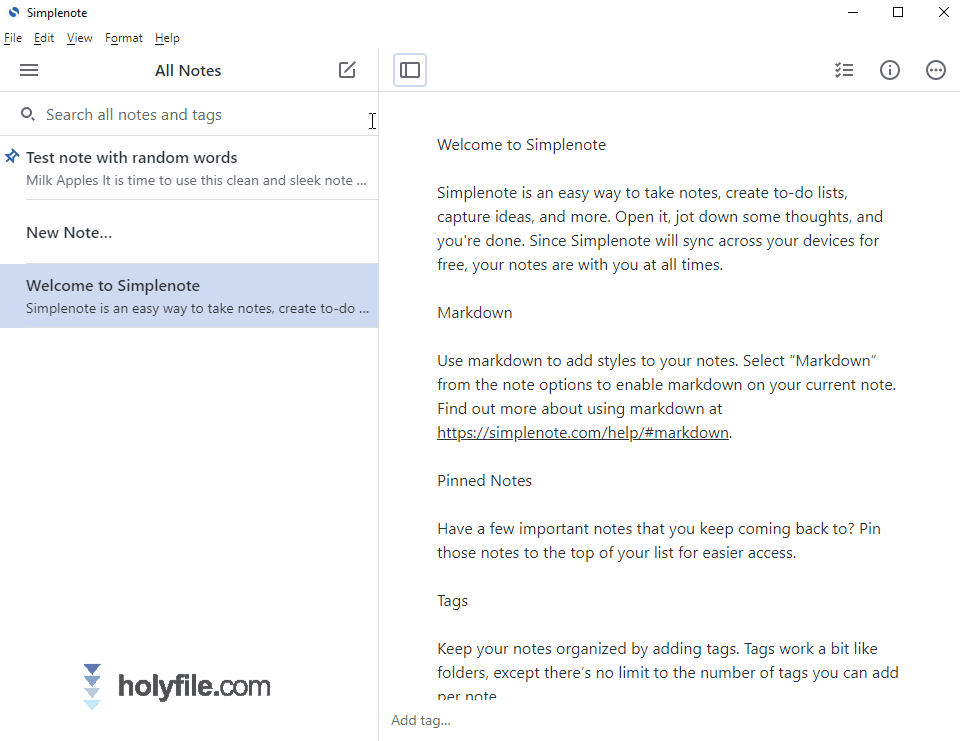
Simplenote is een eenvoudige notitie-app
Simplenote heeft de perfecte balans gevonden tussen een eenvoudig programma en toch geweldige resultaten voor de gebruikers. De software is open source, wat betekent dat iedereen kan deelnemen aan de ontwikkeling van nieuwe functies en soorten programma's op basis van de oorspronkelijke code.
Dus als je een ontwikkelaar bent, kan deze blogpost van Automattic over de open source aard van Simplenote interessant voor je zijn.
Blijf georganiseerd met tags en pins
Simplenote wordt ook geleverd met een tagsysteem. Dit betekent dat je je geen zorgen hoeft te maken dat je bestanden verloren raken en dat ze zich in een rommelige stapel bevinden.
Wanneer je een nieuwe notitie maakt, raden we je aan om deze direct te taggen met één of meer trefwoorden die kunnen helpen bij het koppelen aan notities met vergelijkbare inhoud.
Tags worden eenvoudig toegevoegd door op het tagvenster onderaan het scherm te drukken en een tag in te voegen die voor jou zinvol is.
Je kunt notities ook vastzetten bovenaan het scherm, voor het geval je een paar extra belangrijke notities hebt die altijd aanwezig moeten zijn. Elke notitie heeft een pin eraan bevestigd - of je ervoor kiest om het te activeren (door eenvoudig op het symbool te klikken) of niet, is geheel aan jou.
Gebruikte tags worden een aparte categorie in een ander venster waar je mee kunt experimenteren. Als je om de een of andere reden notities hebt die je hebt gekozen om niet te taggen met trefwoorden, kun je ze nog steeds apart in een lijst bekijken. Deze worden vermeld onder de toepasselijk genaamde 'ongetagde notities'. Dus zelfs als je slechts een deel van je notities organiseert, heb je nog steeds volledig zicht op degenen die je hebt gekozen om niet te organiseren met behulp van het tagsysteem.
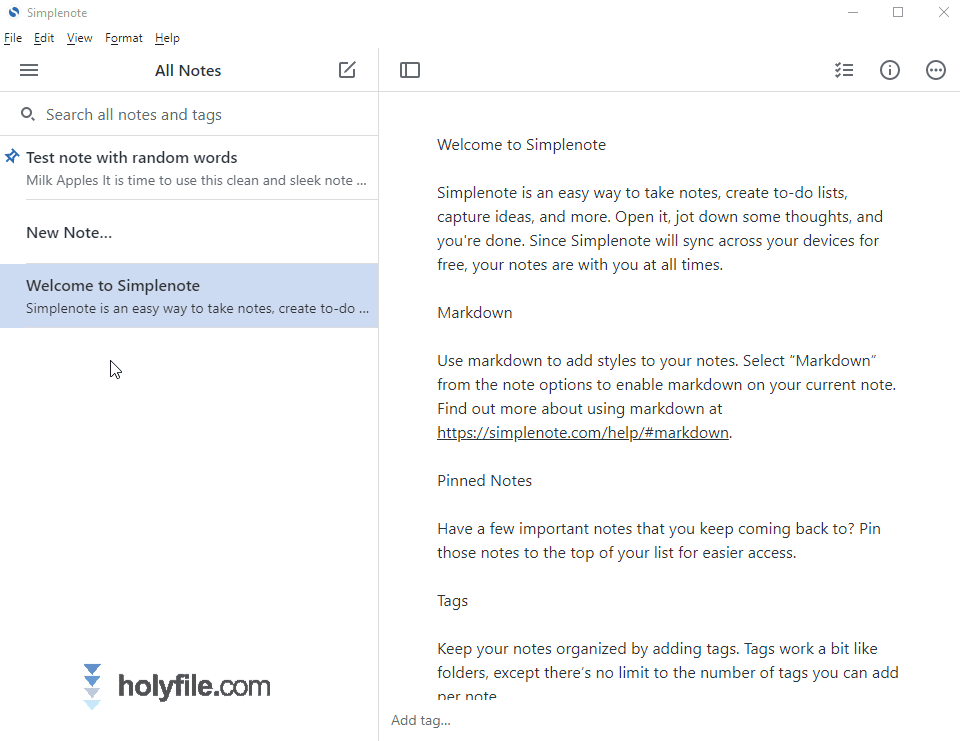
Onmiddellijke zoekopdrachten in al je notities
Zoeken in je notities is een snelle en moeiteloze inspanning met Simplenote. De software reageert extreem snel en volgt je schrijven in realtime. Het indexeert ook continu je notities met al hun inhoud. Dit draagt bij aan het punctuele gevoel van de zoekmachine.
Over het algemeen is de software snel en responsief, mede dankzij het gebrek aan overbodige items op het scherm.
Markdown-ondersteuning stelt de gebruiker in staat om notities aan te passen
Je bent misschien niet bekend met Markdown, maar het is in feite een programmeertaal die wordt gebruikt in moderne contexten om stilistische opmaakkeuzes tekstueel te produceren. Met andere woorden, in plaats van dat het programma de opmaak voor je doet (bijvoorbeeld hoe Microsoft Word je een paar knoppen laat indrukken om de tekst vetgedrukt, cursief of onderstreept te maken), neem je zelf de controle over hoe je wilt opmaken, vaak zonder je schrijfproces te onderbreken - wat belangrijk kan zijn als tegengif tegen writer's block.
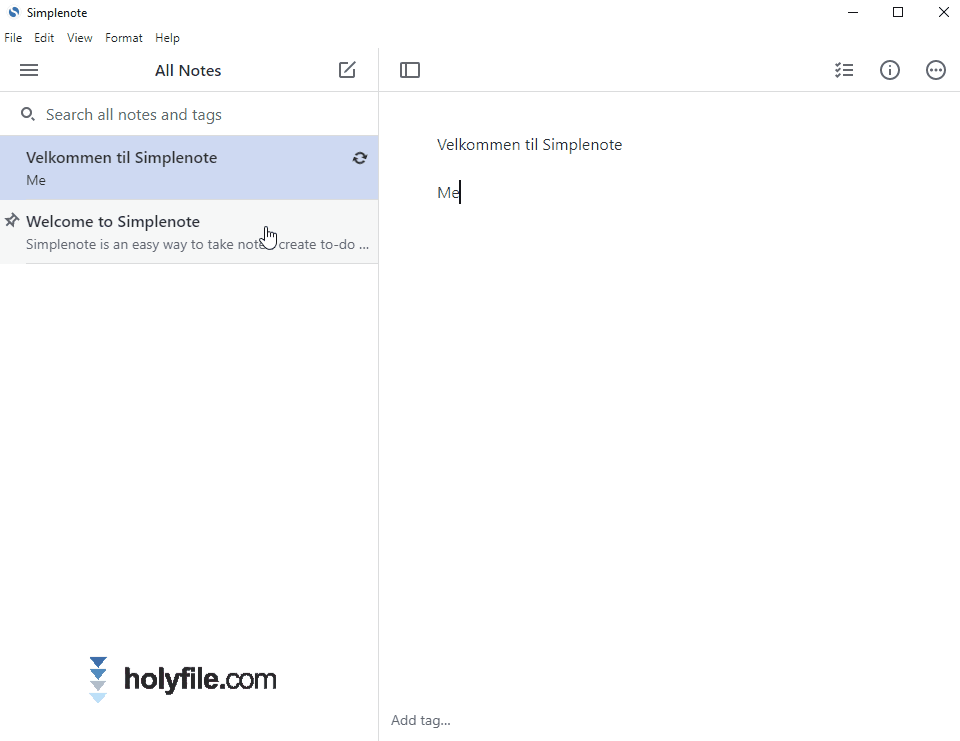
Ondersteuning voor meerdere platforms op elk ander apparaat
Het maakt niet uit wat voor soort apparaat je gebruikt, je kunt het gebruiken met Simplenote. Bovendien kun je gratis blijven werken op al je apparaten. Je notities blijven in het formaat waarin ze oorspronkelijk zijn gemaakt, dankzij de opname van Markdown-opmaak, en je notitieoverzichten kunnen overal met je mee naartoe worden genomen.
Je kunt de Windows-versie downloaden van onze pagina, er is een downloadlink onderaan deze recensie. Als je een Mac-gebruiker bent, kun je de Mac-downloadlink vinden op deze pagina.
Als je het leuk vindt om je notities te bewerken en te maken (of zelfs te journalen) op je telefoon, dan kun je dat doen, ongeacht of je een iOS-gebruiker of een Android-persoon bent.
Linux-gebruikers kunnen ook Simplenote gebruiken door het programma hier te downloaden. Als je geïnteresseerd bent in de algehele compatibiliteit tussen Simplenote en Linux-apparaten, kun je daar hier meer over lezen.
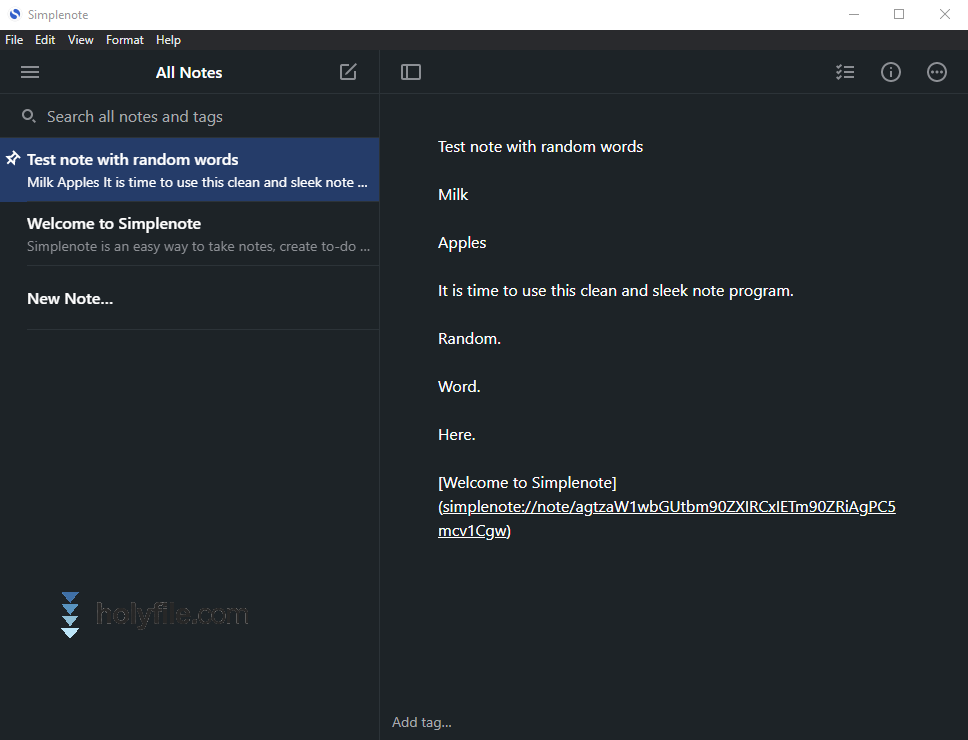
Andere software die je misschien leuk vindt
Als je zo ver bent gekomen, geniet je duidelijk van eenvoudige programma's die desondanks leveren wat ze kunnen doen. Een ander vergelijkbaar programma is Time Guru. Dit programma kan je helpen efficiënter met je tijd om te gaan door je duidelijkheid te geven over je tijd. Het programma geeft je een goed overzicht van je plannen in een scherpe en modern ontworpen interface.
Als je deel uitmaakt van een groter team en je hebt wat hulp nodig bij taakbeheer, dan is Team Task Manager misschien iets voor jou. De software helpt je je doelen te definiëren en uit te voeren, ongeacht de huidige geografische locatie van je team.
RedNoteBook is een notitie-software met een retro gevoel. Net als Simplenote biedt het beperkte functies die de ervaring van het journalen en notities maken plezieriger en vruchtbaarder kunnen maken, vergeleken met de vele andere software-opties die je meer kunnen afleiden dan inspireren.
Conclusie
Simplenote is bijna perfect in zijn huidige vorm. De software begeleidt je niet door de interface, omdat er nauwelijks iets op het scherm staat dat niet vanzelfsprekend is. Er zijn geen drukke menu's, knipperende afbeeldingen of storende advertenties te zien. Het enige wat je krijgt is een solide stuk software dat gewoon werkt, mede dankzij het eenvoudige ontwerp.
Het bedrijf achter de software heeft een geweldige en succesvolle geschiedenis met andere gerelateerde en niet-gerelateerde programma's.
Download Simplenote 2.18.0





