Programs » Tweaks » Disk Cleaners
Partition Wizard Free 12.5

Download MiniTool’s Partition Wizard Free right here
MiniTool is a software company which specializes in disk tools and data protection utility programs.
Their Partition Wizard program (both the free and paid versions) has been developed to oversee and do the hard lifting regarding partitions - which can seem insurmountable and alarming if you have not used such programs prior.
Partitioning is the process of splitting your disk into minor parts, thus turning them into their own entities. This is often done by MacOS users, who wish to have Windows installed on their computer as well (for example for work or study related reasons, where some programs can only be run on a Windows computer).
By installing Parallels Desktop on a partitioned disk, you are able to switch between MacOS and Windows operating system.
Why someone would benefit from doing harddisk partitions
Splitting your harddisk into two or more entities can make sense in many different ways.
As mentioned above, being a Mac user can sometimes mean having Windows on the same system might be beneficial.
Having more than one disk installed also means better protection against cyber attacks and viruses, since the malware would be stuck in that specific disk location and would give you ample opportunity to remove the threat before it spreads to your other partitions.
Format partitions are also used a lot by software developers and IT-specialists in order to maximize the utility of the harddisk’s entirety.
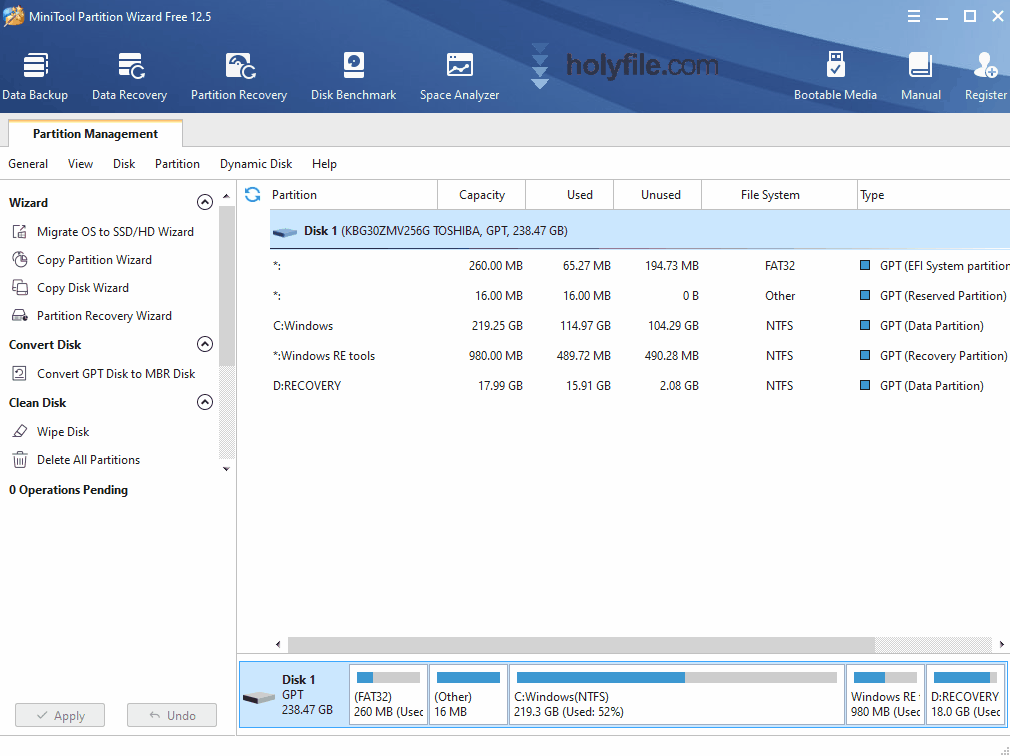
Many different versions to choose from
If you like what you see in the free version, you can upgrade to a pro version. You have the choice between pro, pro deluxe, pro platinum, pro ultimate, server, enterprise, and technician.
Each version comes with its own limitations - and some of the paid versions are subscription based licenses, whereas some of the other ones are perpetual licenses that you do not need to pay for ever again.
The list of features that are included or are not included is incredibly long and cannot be summarized in a few sentences. So, instead, we are going to leave you this link to the website’s own comparison, so you can make up your mind on which version to buy or subscribe to.
Resize your partitions or use disk benchmarks and the space analyzer
Partition Wizard is more than just your ordinary partitioner program. The software offers a lot of other utilities that contribute to giving you a better understanding of your system overall.
First of all, it adds the ability to re-adjust your partitions in case you need some more space on one of your partitions at some point.
You can also do disk benchmarks which are basically insights into how well your harddisk is performing; i.e., how fast it processes information, especially when dealing with a lot of incoming information itself.
It also has a space analyzer utility which highlights certain negative parts of your disk that you might have overlooked. This feature allows you to diagnose any partition that is about to run out of storage - and you can filter its content by size, and so forth, and thus alleviate the problem before it makes your partitions unusable.
If you use the surface test then you can see if anything is blocking your devices from being registered and read by the disk itself.
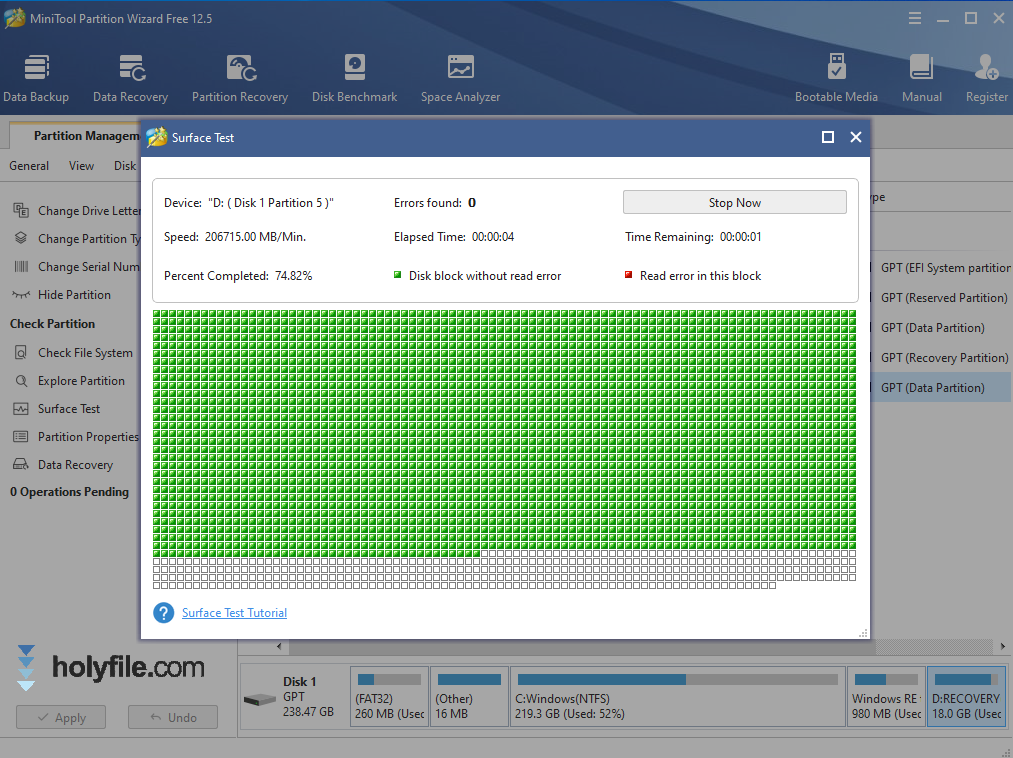
Always make sure you have some sort of data recovery at hand when doing partitions
When working with programs that have the odd chance of deleting files and messing with the inner workings of your computer it should be a priority to also have some sort of recovery program at hand, in case something goes amiss.
We wrote a review on the free software called Undelete by the popular software company called IObit.
The program looks through all the nooks and crannies on your device in order to scour for any misplaced or seemingly deleted files that it can restore and oftentimes it will be able to find the files you are looking for and restore them to their original state.
You can also install Undelete Plus which is a much simpler program, compared to IObit, in case the more modern and tech-heavy program seems daunting.
Adjust the menus to your liking and see even more scan results
As you open the program for the first time, the software can look a bit overwhelming. If you want to have a simpler user interface, we recommend turning off some of the unnecessary or unused elements (which can also be switched back on at any time).
Remove the bar on the left side of the window (which holds a bunch of sections and program features you can click on) by going to ‘View’ at the top and then selecting ‘Legend Bar’.
In the same category, you can also choose to remove the top banner with the ‘data backup’, ‘data recovery’, and so on, in it.
This moves the main window upwards and outwards, giving you much more detailed information and allows you to see more choices, too.
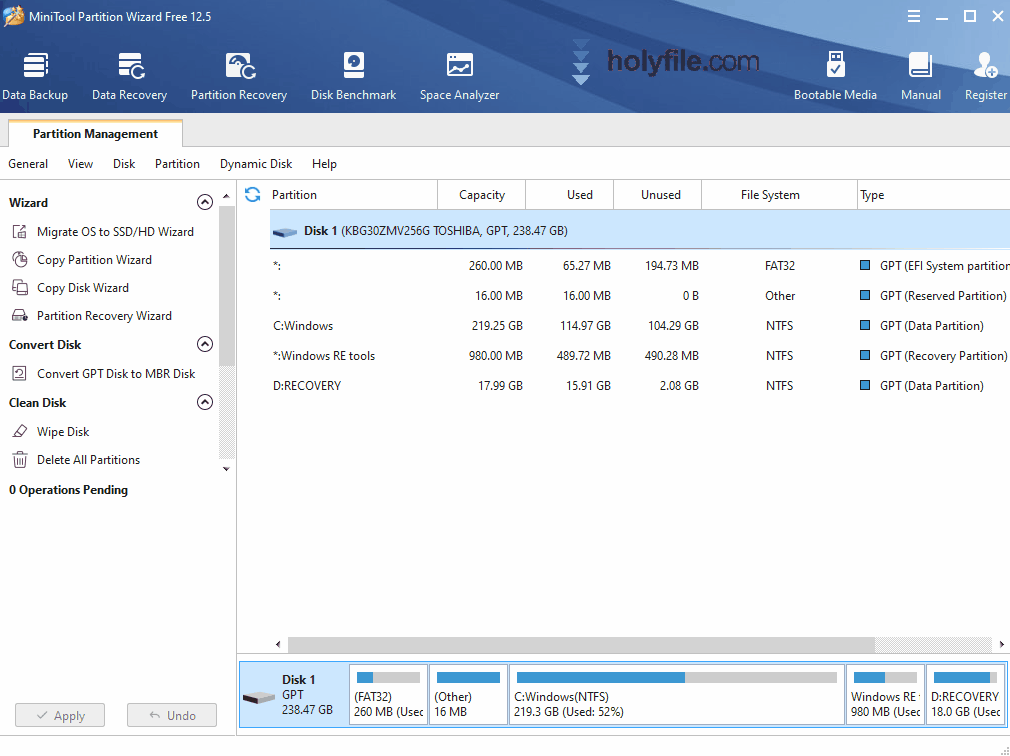
Programs that can help you whilst using Partition Wizard
If you are looking for a way to partition your harddisk because you have heard it can help protect you from malign sources, then it might be a good idea for you to look into general cyber security, for example by installing an antivirus program.
On our website, we have covered a whole range of security software.
Personally, we use Norton AntiVirus on our computers and we have been very pleased with the results this antivirus program has yielded. Connecting partitions with antivirus programs can be one of the most effective ways to minimize attacks from outside sources.
Conclusion
Minitool Partition Wizard free edition is a nice starting point for your journey into partitioning. However, the free version is not exactly a free partition manager or a full program that does free disk partition; rather, it is a demo version that allows you to see what the full versions offer.
If you want to do free system partitions, you are going to have to pay the price - however, doing partitions can sometimes be difficult to do on one’s own in Windows’ own programs, so having a trusty piece of software that does most of the work for you, can be a blessing.
Download Partition Wizard Free 12.5