Articles » Easily optimize your computer's performance
Easily optimize your computer's performance

Optimize your computer's performance, stability, and protect your private information with Desktop Mechanic ™ 2.0 for Windows®. Desktop Mechanic is a merger of the two award-winning programs Registry Mechanic and Privacy Guardian. The one half of Desktop Mechanic keeps a constant eye on your computer system and registry. This enables the optimal setting and setup in the registry to be achieved, which is of major importance to your computer's stability and performance. The other half ensures that uninvited people can not get your personal information. Desktop Mechanic is a program anyone who uses the computer regularly for larger programs, games, or to go online with not to be in addition.
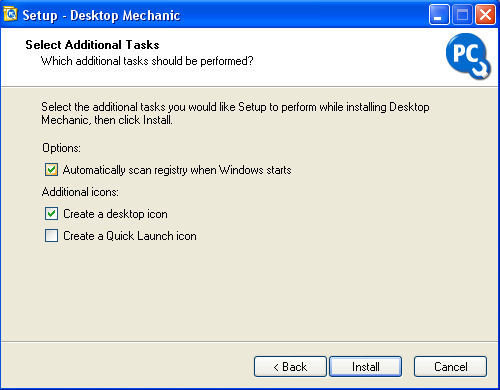
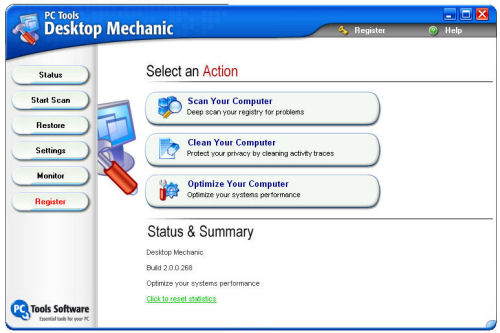
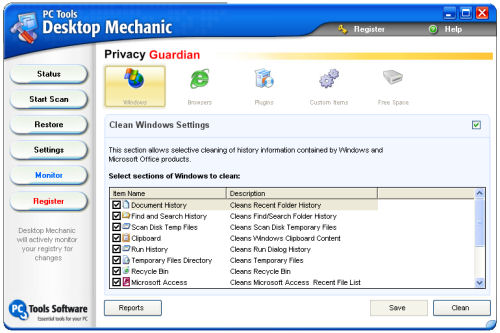
Download Central.dk, in collaboration with PC Tools, currently offers Desktop Mechanic ™ 2.0 for Windows® for only $ 39.95.
Buy and download your copy right here right here
Clean the registry
About 94% of all computers have errors in their registry. This typically causes Windows to go down, provides frequent error messages, and generally slows down the computer. Desktop Mechanics algorithm finds fast and accurate registry errors at each boot of the computer (if it has been selected for installation - see the image below). These errors will then be corrected and the computer being cleaned will already be noticeably better in many cases. You can also choose to manually run the scanner as appropriate.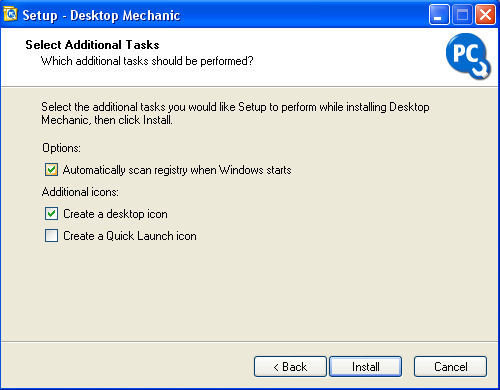
Optimizing the computer
In order to make the most of their computer it is important to know how and how many of its resources are being used. By selecting "Optimize your computer" in the main menu you can monitor your computer's use of system, running processes, CPU, memory and hard disk space. With this information, Desktop Mechanic itself makes continuous optimizations of your computer that significantly increase computer performance. This menu item also provides easy access to defragmentation of drives, which is an important part of a Windows computer maintenance.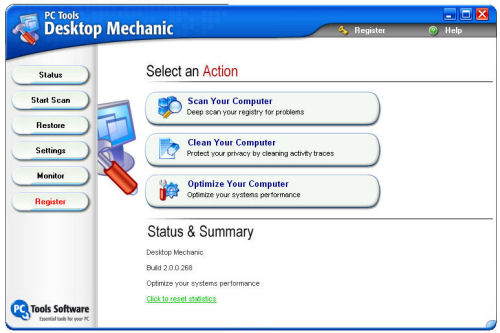
Protection of your private information
The last part of the Desktop Mechanic guarantees you that nobody can follow your drive, either online or on the computer itself. All tracks are simply permanently deleted, so they will never be able to restore. Each time you visit a website, traces of your visit will be stored in several places, including in temporary files, cookies, the system's registry database and in the index.dat file. However, rarely, browsers remove special percentages of these tracks, and not permanently. Removing these tracks will make your computer faster and more stable.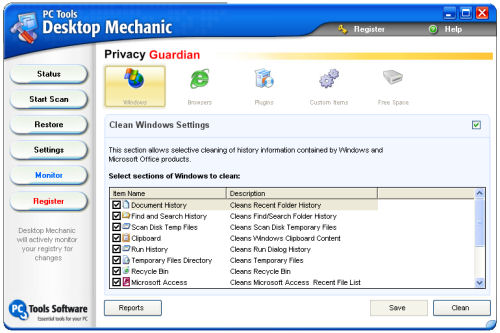
Download Central.dk, in collaboration with PC Tools, currently offers Desktop Mechanic ™ 2.0 for Windows® for only $ 39.95.
Buy and download your copy right here right here
