Articles » Registry Victor - Like getting a new computer
Registry Victor - Like getting a new computer

Everyone knows it. The computer has become slow. It may be only a year old, but it's as if it has become "tired". It takes several minutes to boot Windows, games have started chopping, the computer is "freezing", Internet Explorer goes down, etc. In pure frustration, you're considering whether it's too soon to upgrade your computer or maybe even invest in a new and even faster PC. One solution might be to reinstall Windows, but it takes a lot of work to reinstall all games and programs, and most computer users would prefer to avoid this. Another and much quicker solution is to "clean" the computer. It can be done manually, but is a bit cumbersome. There are today a host of programs that can help with that, including Registry Victor.  Easy and easy user interface. Registry Victor is very easy to use, even for inexperienced users. Registry Victor has a very large selection of easy and accessible tools that can help your computer run optimally and make daily maintenance much easier. Overview of built-in tools: Scan & Clean: • Registry Cleaner: Scans the computer's registry and deletes unused and unnecessary keys in the database. • Evidence Cleaner: Deletes your tracks on the Internet. • Junks Cleaner: Deletes temporary files from the hard disk. • File Shredder: Deletes selected files so they can not be recreated again. Even with programs like Undelete Backup & Restore: • Registry Restore: Restores your registry if you have deleted something that was not meant • Full Backup: Complete backup of your registry • IE Favorites: Back up your favorites on the Internet Explorer that you can always restore them Optimize PC: • Startup Manager: Select which programs should start automatically when Windows starts • Uninstall Manager: Uninstall any application including Windows Updates • System Optimizer: Optimize Windows for maximum performance • Service Optimizer: diagnose Windows system services • Memory Optimizer: Increase memory speed and free more RAM IE Tools: • BHO Manager: Manage all your Internet Explorer objects • IE Recover: Restore Internet Explorer for default settings • IE Manager: Manage different Internet Explorer settings Windows All Windows' tools collected under one menu): • Computer Managment: Manage system components • Windows Update: Update your Windows to latest version • System Properties: System Properties • Control Panel: Windows Control Panel, where you control everything from hardware to software and users of your computer • Disk Defragmenter: Organize files on your hard drive and speed it faster • Disk Cleanup: Removes deleted files from your hard drive • Local Security Settings: Manage Local Security Level • Local Users and Groups: Manage User and Group Accounts • Group Policy Editor : Description of the burger and computer settings • Security Center: Manage your computer's security • Device Manager: Manage your drivers and settings • Event Viewer: Search and manage events • Disk Management: Perform disk-related tasks • Perfomance Monitor: Monitor the computer's use of system resources • Add / Remove Programs: Add / Remove p Registry Victor Registry Victor also allows you to choose whether to launch the program automatically when Windows starts so your computer is always running optimally. You may also plan to run the program at a given time when you are not even at the computer. When we first tried Registry Victor, it was not with the very high expectations. The manufacturer claims that they have developed the most advanced diagnostic and repertoire program. There are many similar programs available on the market, and some promise a little more than they can hold. And the free version of Registry Victor you can download, just makes a scan without actually doing anything other than telling you how many errors and fixes it has found. But the enthusiasm rose when the program was registered and all features became available. Pressing "Scan & Clean" and 2 minutes later, the program had found over 1000 errors! And the laptop on which the program was tested is no more than 3 months old and is only used for daily office work. Empty registration keys, drivers not used, ActiveX from various stimes that had been visited, System Services that were no longer in use, etc. All things that use your computer's resources, and speeding up the speed. Then, the Memory Optimizer tool was run (Only in Vista) and released 400mb of extra RAM. Then we started System Optimizer and chose "best perfomance" under tabloid "Desktop" and "File System". So far we had used approx. 3 minutes with Registry Victor, and the computer responded sooner. The computer was restarted, and obviously started much faster. And this was just a fairly new office PC.
Easy and easy user interface. Registry Victor is very easy to use, even for inexperienced users. Registry Victor has a very large selection of easy and accessible tools that can help your computer run optimally and make daily maintenance much easier. Overview of built-in tools: Scan & Clean: • Registry Cleaner: Scans the computer's registry and deletes unused and unnecessary keys in the database. • Evidence Cleaner: Deletes your tracks on the Internet. • Junks Cleaner: Deletes temporary files from the hard disk. • File Shredder: Deletes selected files so they can not be recreated again. Even with programs like Undelete Backup & Restore: • Registry Restore: Restores your registry if you have deleted something that was not meant • Full Backup: Complete backup of your registry • IE Favorites: Back up your favorites on the Internet Explorer that you can always restore them Optimize PC: • Startup Manager: Select which programs should start automatically when Windows starts • Uninstall Manager: Uninstall any application including Windows Updates • System Optimizer: Optimize Windows for maximum performance • Service Optimizer: diagnose Windows system services • Memory Optimizer: Increase memory speed and free more RAM IE Tools: • BHO Manager: Manage all your Internet Explorer objects • IE Recover: Restore Internet Explorer for default settings • IE Manager: Manage different Internet Explorer settings Windows All Windows' tools collected under one menu): • Computer Managment: Manage system components • Windows Update: Update your Windows to latest version • System Properties: System Properties • Control Panel: Windows Control Panel, where you control everything from hardware to software and users of your computer • Disk Defragmenter: Organize files on your hard drive and speed it faster • Disk Cleanup: Removes deleted files from your hard drive • Local Security Settings: Manage Local Security Level • Local Users and Groups: Manage User and Group Accounts • Group Policy Editor : Description of the burger and computer settings • Security Center: Manage your computer's security • Device Manager: Manage your drivers and settings • Event Viewer: Search and manage events • Disk Management: Perform disk-related tasks • Perfomance Monitor: Monitor the computer's use of system resources • Add / Remove Programs: Add / Remove p Registry Victor Registry Victor also allows you to choose whether to launch the program automatically when Windows starts so your computer is always running optimally. You may also plan to run the program at a given time when you are not even at the computer. When we first tried Registry Victor, it was not with the very high expectations. The manufacturer claims that they have developed the most advanced diagnostic and repertoire program. There are many similar programs available on the market, and some promise a little more than they can hold. And the free version of Registry Victor you can download, just makes a scan without actually doing anything other than telling you how many errors and fixes it has found. But the enthusiasm rose when the program was registered and all features became available. Pressing "Scan & Clean" and 2 minutes later, the program had found over 1000 errors! And the laptop on which the program was tested is no more than 3 months old and is only used for daily office work. Empty registration keys, drivers not used, ActiveX from various stimes that had been visited, System Services that were no longer in use, etc. All things that use your computer's resources, and speeding up the speed. Then, the Memory Optimizer tool was run (Only in Vista) and released 400mb of extra RAM. Then we started System Optimizer and chose "best perfomance" under tabloid "Desktop" and "File System". So far we had used approx. 3 minutes with Registry Victor, and the computer responded sooner. The computer was restarted, and obviously started much faster. And this was just a fairly new office PC.  We used Aquamark3 to test graphics and cpu. An older program, but it accurately measures. We set ourselves to try one of our private computers that have not been reinstalled for approx. 8 months, which has been used for everything from games, movies, music to graphic design and music production. Before we drove Registry Victor, we made some speed measurements, so we had a benchmark. For that we used Aquamark3, 3Dmark2001se and a good old-fashioned stopwatch, to measure speeds in Windows.
We used Aquamark3 to test graphics and cpu. An older program, but it accurately measures. We set ourselves to try one of our private computers that have not been reinstalled for approx. 8 months, which has been used for everything from games, movies, music to graphic design and music production. Before we drove Registry Victor, we made some speed measurements, so we had a benchmark. For that we used Aquamark3, 3Dmark2001se and a good old-fashioned stopwatch, to measure speeds in Windows. 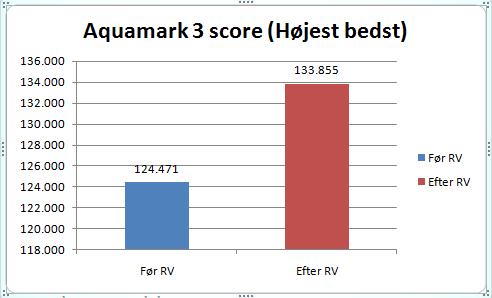 Aquamark measures the speed of both cpu and graphics cards. Overall improvement is approx. 7%
Aquamark measures the speed of both cpu and graphics cards. Overall improvement is approx. 7%  3Dmark2001se was also used to compare with. This version uses almost only the CPU.
3Dmark2001se was also used to compare with. This version uses almost only the CPU. 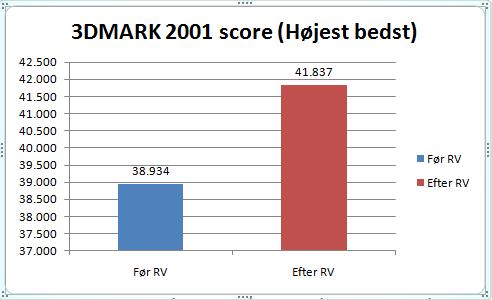 3Dmark is often used by gamers to measure the speed of their PC. Here again you get an increase of approx. 7%
3Dmark is often used by gamers to measure the speed of their PC. Here again you get an increase of approx. 7% 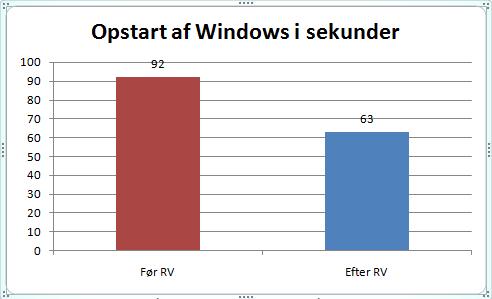 The biggest isability increase you get in Windows, here an increase of approx. 46% on startup. The biggest noticeable rate of increase we gained in Windows. Windows opened much faster, Windows started up about 46% faster than before, and generally all traffic to and from the hard drive went significantly faster. But also the graphics performance became faster. The conclusion is that Registry Victor is very easy to work with and most features do it all without having to decide on a lot of choices. There is a good and useful manual with, and Registry Victor also has an online support available if you need it. The graphical interface is very easy to review, and the design looks great with great and understandable icons. We highly recommend Registry Victor to anyone with a PC, even the more hardcore users who will save a lot of time, with the total "toolbox" in the program. Registry Victor does not "overclock" your computer, but you get your machine back in the same state as when you purchased it. Remember, the trial version only scans your computer, but does not make any corrections. It requires the full version. It costs $ 34.95 USD and is definitely worth the money. This will save you a lot of time and effort.
The biggest isability increase you get in Windows, here an increase of approx. 46% on startup. The biggest noticeable rate of increase we gained in Windows. Windows opened much faster, Windows started up about 46% faster than before, and generally all traffic to and from the hard drive went significantly faster. But also the graphics performance became faster. The conclusion is that Registry Victor is very easy to work with and most features do it all without having to decide on a lot of choices. There is a good and useful manual with, and Registry Victor also has an online support available if you need it. The graphical interface is very easy to review, and the design looks great with great and understandable icons. We highly recommend Registry Victor to anyone with a PC, even the more hardcore users who will save a lot of time, with the total "toolbox" in the program. Registry Victor does not "overclock" your computer, but you get your machine back in the same state as when you purchased it. Remember, the trial version only scans your computer, but does not make any corrections. It requires the full version. It costs $ 34.95 USD and is definitely worth the money. This will save you a lot of time and effort.
Download Registry Victor
 Easy and easy user interface. Registry Victor is very easy to use, even for inexperienced users. Registry Victor has a very large selection of easy and accessible tools that can help your computer run optimally and make daily maintenance much easier. Overview of built-in tools: Scan & Clean: • Registry Cleaner: Scans the computer's registry and deletes unused and unnecessary keys in the database. • Evidence Cleaner: Deletes your tracks on the Internet. • Junks Cleaner: Deletes temporary files from the hard disk. • File Shredder: Deletes selected files so they can not be recreated again. Even with programs like Undelete Backup & Restore: • Registry Restore: Restores your registry if you have deleted something that was not meant • Full Backup: Complete backup of your registry • IE Favorites: Back up your favorites on the Internet Explorer that you can always restore them Optimize PC: • Startup Manager: Select which programs should start automatically when Windows starts • Uninstall Manager: Uninstall any application including Windows Updates • System Optimizer: Optimize Windows for maximum performance • Service Optimizer: diagnose Windows system services • Memory Optimizer: Increase memory speed and free more RAM IE Tools: • BHO Manager: Manage all your Internet Explorer objects • IE Recover: Restore Internet Explorer for default settings • IE Manager: Manage different Internet Explorer settings Windows All Windows' tools collected under one menu): • Computer Managment: Manage system components • Windows Update: Update your Windows to latest version • System Properties: System Properties • Control Panel: Windows Control Panel, where you control everything from hardware to software and users of your computer • Disk Defragmenter: Organize files on your hard drive and speed it faster • Disk Cleanup: Removes deleted files from your hard drive • Local Security Settings: Manage Local Security Level • Local Users and Groups: Manage User and Group Accounts • Group Policy Editor : Description of the burger and computer settings • Security Center: Manage your computer's security • Device Manager: Manage your drivers and settings • Event Viewer: Search and manage events • Disk Management: Perform disk-related tasks • Perfomance Monitor: Monitor the computer's use of system resources • Add / Remove Programs: Add / Remove p Registry Victor Registry Victor also allows you to choose whether to launch the program automatically when Windows starts so your computer is always running optimally. You may also plan to run the program at a given time when you are not even at the computer. When we first tried Registry Victor, it was not with the very high expectations. The manufacturer claims that they have developed the most advanced diagnostic and repertoire program. There are many similar programs available on the market, and some promise a little more than they can hold. And the free version of Registry Victor you can download, just makes a scan without actually doing anything other than telling you how many errors and fixes it has found. But the enthusiasm rose when the program was registered and all features became available. Pressing "Scan & Clean" and 2 minutes later, the program had found over 1000 errors! And the laptop on which the program was tested is no more than 3 months old and is only used for daily office work. Empty registration keys, drivers not used, ActiveX from various stimes that had been visited, System Services that were no longer in use, etc. All things that use your computer's resources, and speeding up the speed. Then, the Memory Optimizer tool was run (Only in Vista) and released 400mb of extra RAM. Then we started System Optimizer and chose "best perfomance" under tabloid "Desktop" and "File System". So far we had used approx. 3 minutes with Registry Victor, and the computer responded sooner. The computer was restarted, and obviously started much faster. And this was just a fairly new office PC.
Easy and easy user interface. Registry Victor is very easy to use, even for inexperienced users. Registry Victor has a very large selection of easy and accessible tools that can help your computer run optimally and make daily maintenance much easier. Overview of built-in tools: Scan & Clean: • Registry Cleaner: Scans the computer's registry and deletes unused and unnecessary keys in the database. • Evidence Cleaner: Deletes your tracks on the Internet. • Junks Cleaner: Deletes temporary files from the hard disk. • File Shredder: Deletes selected files so they can not be recreated again. Even with programs like Undelete Backup & Restore: • Registry Restore: Restores your registry if you have deleted something that was not meant • Full Backup: Complete backup of your registry • IE Favorites: Back up your favorites on the Internet Explorer that you can always restore them Optimize PC: • Startup Manager: Select which programs should start automatically when Windows starts • Uninstall Manager: Uninstall any application including Windows Updates • System Optimizer: Optimize Windows for maximum performance • Service Optimizer: diagnose Windows system services • Memory Optimizer: Increase memory speed and free more RAM IE Tools: • BHO Manager: Manage all your Internet Explorer objects • IE Recover: Restore Internet Explorer for default settings • IE Manager: Manage different Internet Explorer settings Windows All Windows' tools collected under one menu): • Computer Managment: Manage system components • Windows Update: Update your Windows to latest version • System Properties: System Properties • Control Panel: Windows Control Panel, where you control everything from hardware to software and users of your computer • Disk Defragmenter: Organize files on your hard drive and speed it faster • Disk Cleanup: Removes deleted files from your hard drive • Local Security Settings: Manage Local Security Level • Local Users and Groups: Manage User and Group Accounts • Group Policy Editor : Description of the burger and computer settings • Security Center: Manage your computer's security • Device Manager: Manage your drivers and settings • Event Viewer: Search and manage events • Disk Management: Perform disk-related tasks • Perfomance Monitor: Monitor the computer's use of system resources • Add / Remove Programs: Add / Remove p Registry Victor Registry Victor also allows you to choose whether to launch the program automatically when Windows starts so your computer is always running optimally. You may also plan to run the program at a given time when you are not even at the computer. When we first tried Registry Victor, it was not with the very high expectations. The manufacturer claims that they have developed the most advanced diagnostic and repertoire program. There are many similar programs available on the market, and some promise a little more than they can hold. And the free version of Registry Victor you can download, just makes a scan without actually doing anything other than telling you how many errors and fixes it has found. But the enthusiasm rose when the program was registered and all features became available. Pressing "Scan & Clean" and 2 minutes later, the program had found over 1000 errors! And the laptop on which the program was tested is no more than 3 months old and is only used for daily office work. Empty registration keys, drivers not used, ActiveX from various stimes that had been visited, System Services that were no longer in use, etc. All things that use your computer's resources, and speeding up the speed. Then, the Memory Optimizer tool was run (Only in Vista) and released 400mb of extra RAM. Then we started System Optimizer and chose "best perfomance" under tabloid "Desktop" and "File System". So far we had used approx. 3 minutes with Registry Victor, and the computer responded sooner. The computer was restarted, and obviously started much faster. And this was just a fairly new office PC.  We used Aquamark3 to test graphics and cpu. An older program, but it accurately measures. We set ourselves to try one of our private computers that have not been reinstalled for approx. 8 months, which has been used for everything from games, movies, music to graphic design and music production. Before we drove Registry Victor, we made some speed measurements, so we had a benchmark. For that we used Aquamark3, 3Dmark2001se and a good old-fashioned stopwatch, to measure speeds in Windows.
We used Aquamark3 to test graphics and cpu. An older program, but it accurately measures. We set ourselves to try one of our private computers that have not been reinstalled for approx. 8 months, which has been used for everything from games, movies, music to graphic design and music production. Before we drove Registry Victor, we made some speed measurements, so we had a benchmark. For that we used Aquamark3, 3Dmark2001se and a good old-fashioned stopwatch, to measure speeds in Windows. 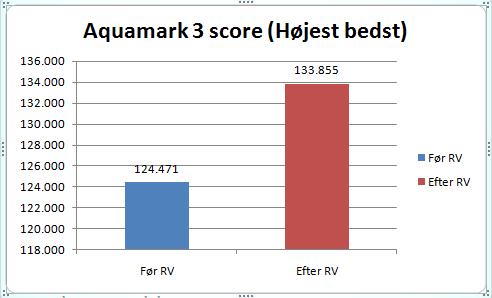 Aquamark measures the speed of both cpu and graphics cards. Overall improvement is approx. 7%
Aquamark measures the speed of both cpu and graphics cards. Overall improvement is approx. 7%  3Dmark2001se was also used to compare with. This version uses almost only the CPU.
3Dmark2001se was also used to compare with. This version uses almost only the CPU. 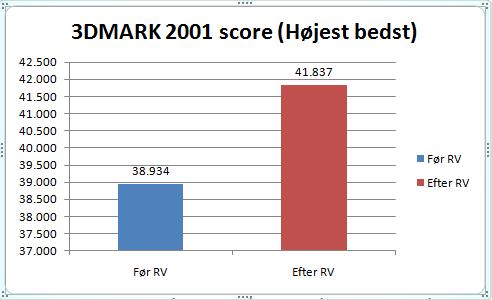 3Dmark is often used by gamers to measure the speed of their PC. Here again you get an increase of approx. 7%
3Dmark is often used by gamers to measure the speed of their PC. Here again you get an increase of approx. 7% 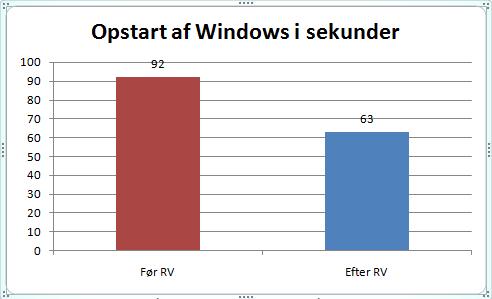 The biggest isability increase you get in Windows, here an increase of approx. 46% on startup. The biggest noticeable rate of increase we gained in Windows. Windows opened much faster, Windows started up about 46% faster than before, and generally all traffic to and from the hard drive went significantly faster. But also the graphics performance became faster. The conclusion is that Registry Victor is very easy to work with and most features do it all without having to decide on a lot of choices. There is a good and useful manual with, and Registry Victor also has an online support available if you need it. The graphical interface is very easy to review, and the design looks great with great and understandable icons. We highly recommend Registry Victor to anyone with a PC, even the more hardcore users who will save a lot of time, with the total "toolbox" in the program. Registry Victor does not "overclock" your computer, but you get your machine back in the same state as when you purchased it. Remember, the trial version only scans your computer, but does not make any corrections. It requires the full version. It costs $ 34.95 USD and is definitely worth the money. This will save you a lot of time and effort.
The biggest isability increase you get in Windows, here an increase of approx. 46% on startup. The biggest noticeable rate of increase we gained in Windows. Windows opened much faster, Windows started up about 46% faster than before, and generally all traffic to and from the hard drive went significantly faster. But also the graphics performance became faster. The conclusion is that Registry Victor is very easy to work with and most features do it all without having to decide on a lot of choices. There is a good and useful manual with, and Registry Victor also has an online support available if you need it. The graphical interface is very easy to review, and the design looks great with great and understandable icons. We highly recommend Registry Victor to anyone with a PC, even the more hardcore users who will save a lot of time, with the total "toolbox" in the program. Registry Victor does not "overclock" your computer, but you get your machine back in the same state as when you purchased it. Remember, the trial version only scans your computer, but does not make any corrections. It requires the full version. It costs $ 34.95 USD and is definitely worth the money. This will save you a lot of time and effort. Download Registry Victor Trial
