Blog » Simple Apps to Boost Your Computer
Simple Apps to Boost Your Computer
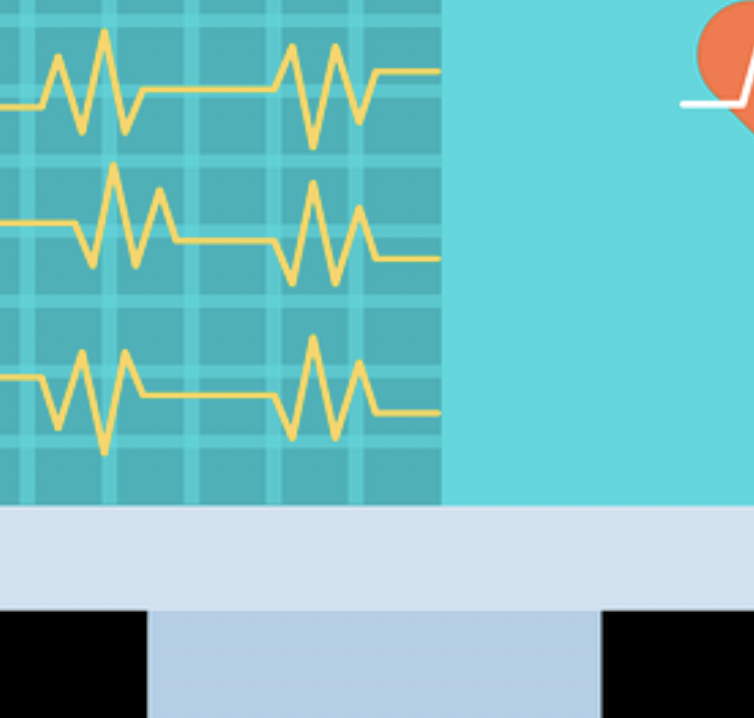
Whether you’re an avid computer user or you just spend a few minutes on your PC, everyone wants a machine that allows them to handle their tasks and operations seamlessly. Even if you’ve invested in high-performance hardware and your computer’s specs are superior, the software side of things can sometimes let you down. Due to issues such as bugs, junk files, disk fragmentation, dead shortcuts, wrong settings, and the lack of crucial add-on software, it’s not unusual for any computer to suffer from speed and performance issues. Also, if you thought that simply getting your computer antivirus software is enough for its safety and efficiency, take a chill pill and read through to see software that can help speed up your computer and optimize performance. Here are some simple apps to boost your computer.
1. Viddly for Windows
From time to time, we all need to download files from the internet. It could be a document sent over email, an inspirational video, or a song you fell in love with on YouTube. In this case, a reliable download manager can help make it faster and easier for you to do your downloads without frustrations. Available at http://vidd.ly/, Viddly for windows is an app that lets you download even a whole playlist of videos from YouTube with just a single click. From the app’s interface, you can search for videos, download them and, even convert them into your preferred format for offline access, including MP3. You can also backup your downloads so you don’t lose them in case they’re removed accidentally.
2. Glary Utilities
You will realize that most software programs come with free versions, which offer some help but not as good and efficient as premium programs. Well, Glary Utilities is one of them, who’s paid version is called Glary Utilities Pro. The app comes with various tools to help scan and clean your PC and optimize its performance. According to reviews, Glary utilities is said to boost your PC‘s performance up to 8 times faster. Who wouldn’t want that especially if you rely on your computer for work? Scan results will help you determine whether to keep or uninstall a file. While other applications only show file names and locations in scan results, this one identifies what the problem is. It also updates the PC automatically for crucial files.
3. Piriform Ccleaner
This one does a thorough scan in your hard drive and traces all the files that slow down your computer’s functioning. Its scans are thorough and the results are well-organize, i.e., it categorizes files in such a way that you can tell which ones to keep and which ones to do away with. It offers a problem description of all the files so you can check before deleting them.
4. Lolo system mechanic
Just as the name suggests, its primary function is to prevent your PC against any breakdowns. It is one of the most expensive tools to install in your PC to help increase its adequacy. Being one of the best tools for PC speed, it helps in clearing unwanted files and protecting your PC against malware. Its scans are fast and deep. It offers protection to more than one PC engine, data recovery, and secure file deletion. Imagine the sigh of relief that comes with realizing that as much as you lost files, you can still recover them. For privacy purposes, you will be asked to give your email address. Do not panic because all that information will be safe and secure without third-party access.
5. Ashampoo WinOptimizer
As the name “shampoo” suggests, it cleans, fastens, and optimizes your PC. It scans your machine and displays results in categories such as junk files, internet settings, and computer history, among others. Problems detected can all be fixed with a single click, or you can fix them one by one if you choose to. With Ashampoo WinOptimizer, issues are identified on an individual level (such a good way to know which file has which problem) and each problem indicated along with its solution so you won’t go fixing problems blindly. It has an affordable premium edition, making it readily available for any PC user.
6. IObit Advanced System Care
If you are so much into privacy, you may want to look into this app because it captures the faces of intruders when they handle your PC. IObit ASC also doubles up as a system cleanup tool. It is designed with simplicity of use in mind and comes with a premium package, which carries benefits like automatic updates, monitoring performance, and startup optimization. Its security aspect is well-armed so it can protect your PC from viruses and malware. Deep scans throw in potential improvements that can make tremendous improvements to your system. Scan results are labeled clearly, making it easier for you to choose between keeping, deleting, or uninstalling files.
As far as performance and efficiency are concerned, our PC’s need an occasional boost. If you have a PC without the above apps, then you’re missing out a lot. With all of them having both a free and premium version, you don’t have a reason to continue struggling with PC performance issues.
