Programs » Business » Investing
Stock Desktop Widget 8.6.300

Download Stock Desktop Widget and get smart widgets on your desktop with the latest stock prices! The tool is available in both a limited free version and a paid version with access to all features.
If you would like to have the latest information about your favorite stocks at your fingertips, you may want to consider downloading the Stock Desktop Widget. It's a smart widget tool that allows you to place small widgets directly on your desktop, displaying the exact stock prices you desire!
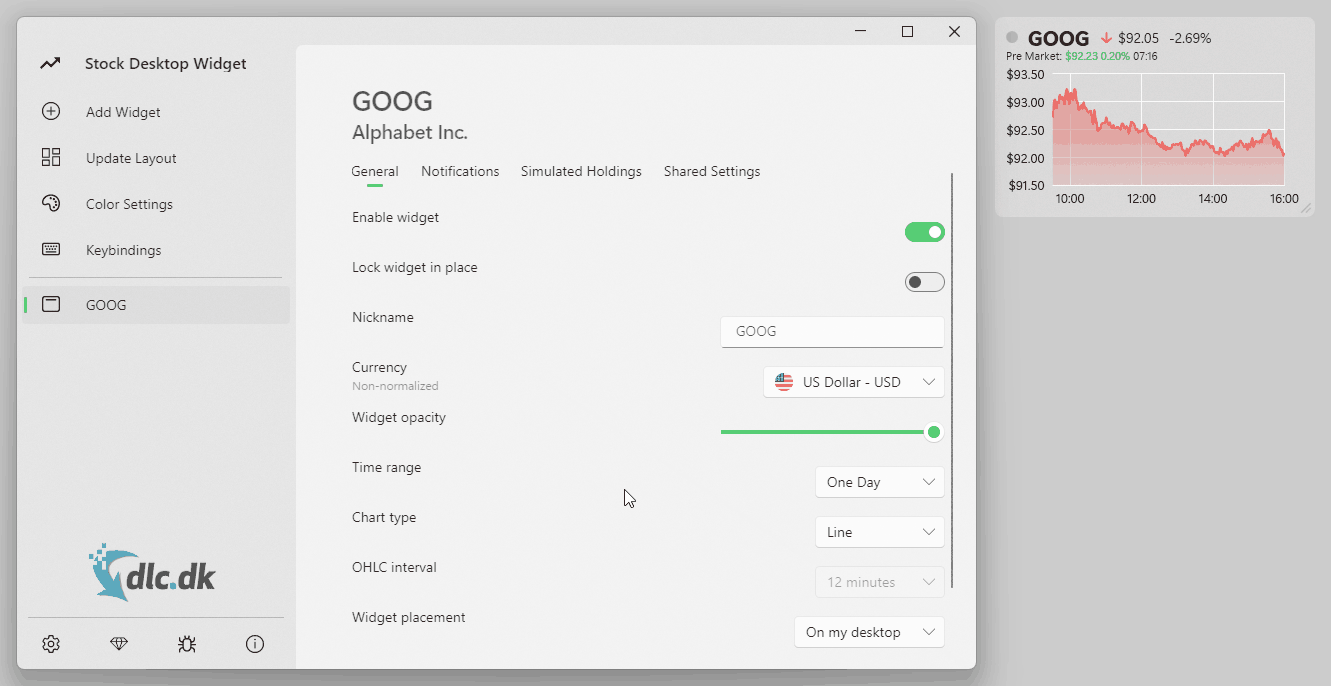
Stock Desktop Widget is developed for both Windows and Mac, and the tool exists in two different versions. First and foremost, there is the free version, and in addition, there is also Stock Desktop Widget Pro for about $10. There is quite a difference between these two, as the free version only allows you to place 3 different stock prices on your desktop. You can read more about these limitations further down on the page. Unfortunately, we have not tested the pro version ourselves, so all our experiences in this review are solely based on the free version.
If you also want to try other similar software like Stock Desktop Widget, take a look at our category with investment programs!
Getting Started
To get your hands on the Stock Desktop Widget, you need to either go to the Microsoft Store or the Mac App Store, depending on whether your computer is a PC or a Mac. When you click on our download button at the bottom of the page, you will be redirected to the software's official website, which contains links to both app stores.
We tested Stock Desktop Widget on a PC with Windows 11, so we had to visit the Microsoft Store ourselves. This app store is included in the latest versions of Windows. After clicking the install button, the program was ready to use after a moment, as seen in the GIF image below.
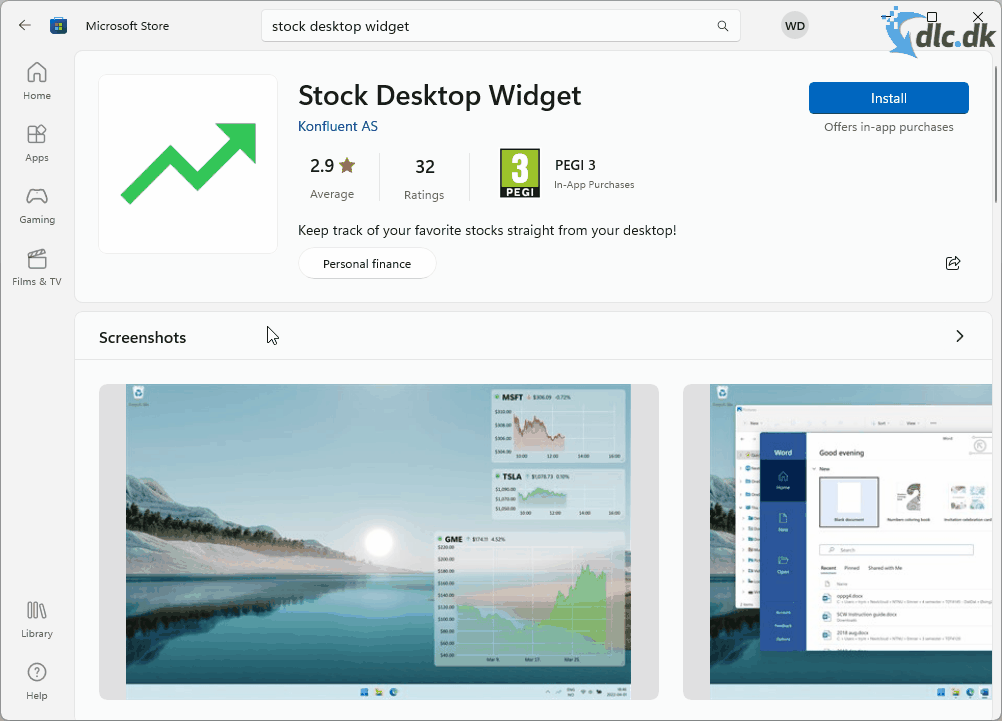
Once the installation of Stock Desktop Widget is complete, simply click on the open button to get started. If you later want to purchase the full version, you can also do so through the app store. It is sold as an "in-app purchase."
Adding Widgets to the Desktop
To add a stock widget to your desktop, simply type the name of the stock price you desire. For example, you can try typing a company name like Microsoft, Apple, Facebook, or Google. When you enter something in the search field, the program will provide you with a range of different results to choose from, and once you have selected one, a widget will be added to your desktop! It's that easy!
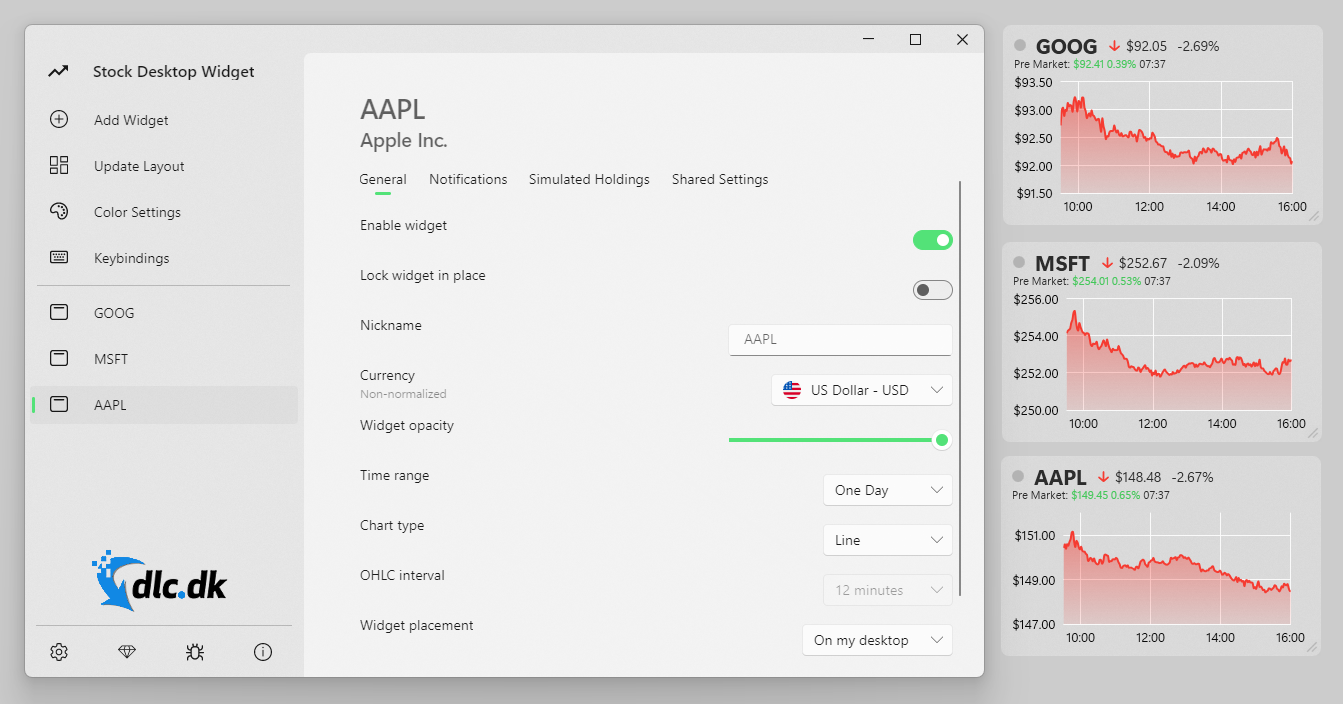
The above image shows a screenshot of our desktop with 3 different stock widgets.
As mentioned earlier on the page, one of the limitations of this program is that you can only add 3 different widgets. If you try to add a fourth, you will be prompted to purchase the pro version. In our opinion, this is a relatively significant limitation for most users unless you only want to keep an eye on a few selected stock prices.
Settings and Customization Options
Once you have placed one or more stock widgets on your desktop, there are several different settings in Stock Desktop Widget that you can play around with. If you want to change the settings for a specific widget, open the program and select the desired widget on the left side. You will then be presented with a range of different options.
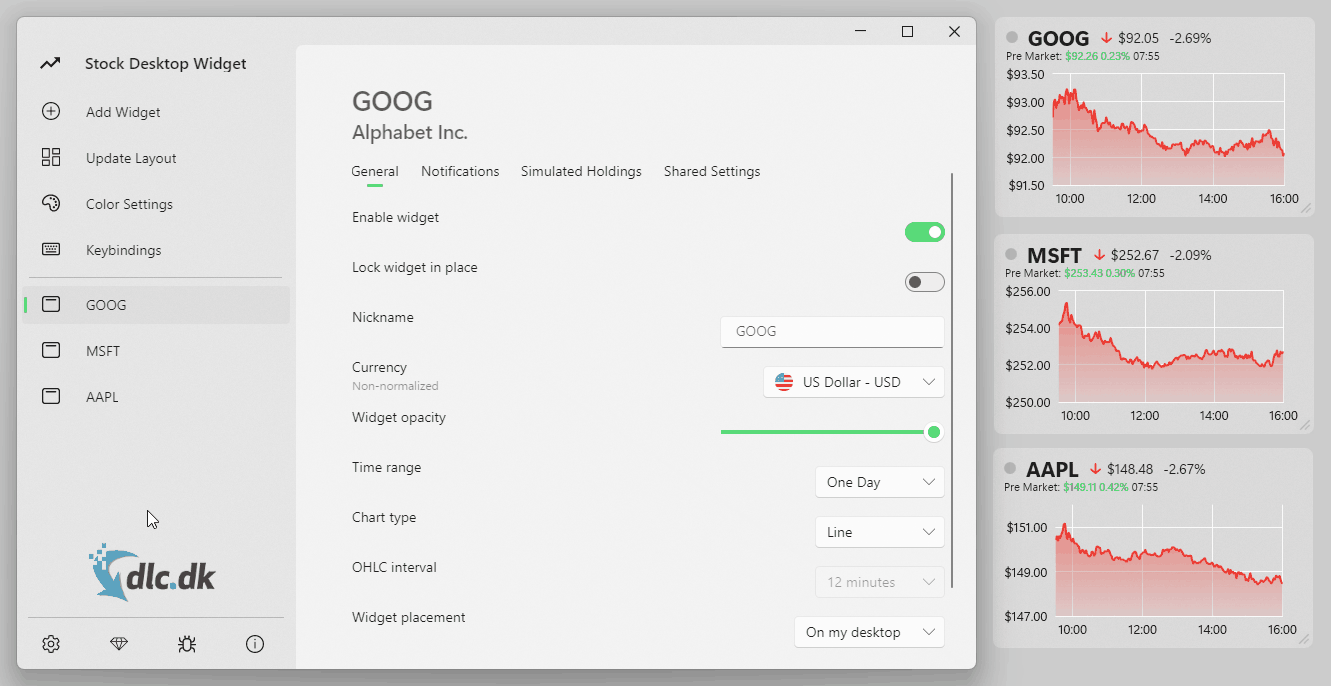
For example, it is possible to switch between different currencies such as dollars, pounds, euros, and so on. If you want to receive a notification when the stock price reaches a certain value, that is also an option. Super smart!
If you want to adjust the appearance and layout of your widgets, you need to click on "Update Layout" or "Color Settings" on the side of the program.
Inside the various settings, you are also reminded of the limitations in the free version of Stock Desktop Widget. While most essential customization options are still available, there are also many features that can only be accessed in the paid version.
Stock Desktop Widget vs. Stock Desktop Widget Pro
As mentioned at the beginning of the review, we have tested the free version of Stock Desktop Widget, but the tool also exists in a pro version with many more features. The price for this version is about $10. Below is a screenshot from the program, listing all the major differences.
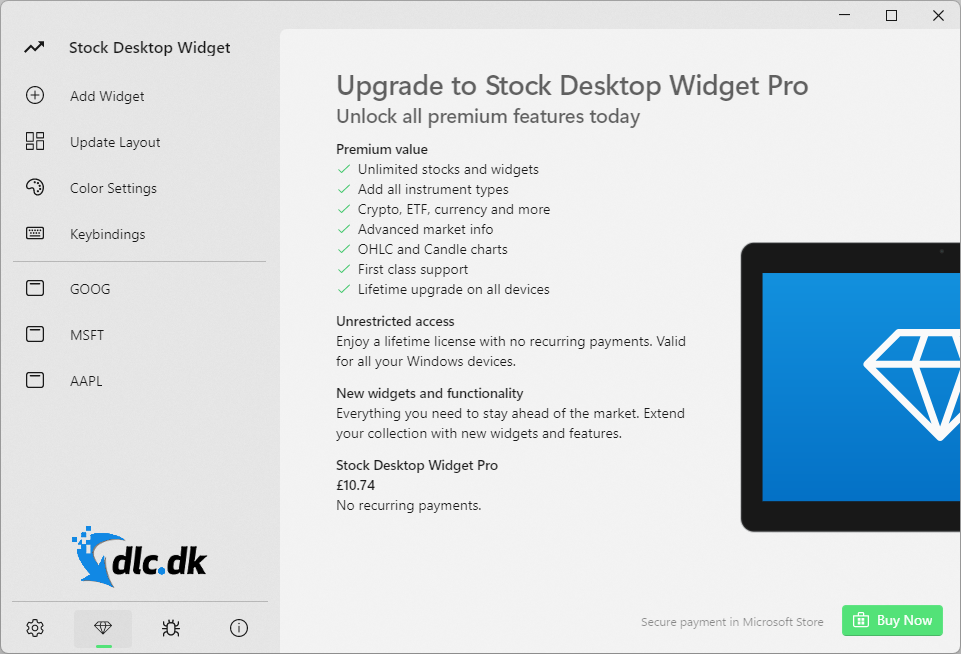
As can be seen, the paid version allows you to place an unlimited number of widgets on your desktop. In addition, there are other features such as the ability to add other instrument types, different types of graphs, and many other things.
There are indeed many limitations in the free version, which, in our opinion, also makes it a bit of a mixed experience to use. Therefore, it is our assessment that for fans of the program, it is worth considering purchasing Stock Desktop Widget Pro with access to all features.
Our Evaluation
In short, we think that Stock Desktop Widget is a good tool! It's super smart to be able to place stock widgets directly on your desktop and always stay updated on the latest stock prices!
The main problem, however, is that the free version simply has a lot of limitations. For example, you can't add more than 3 stock widgets at a time, and many of the settings are not available. If you want the full experience, you have to buy the pro version, which costs about $10. We have not tested this ourselves, but in our opinion, the money is likely well spent if you become a fan of the program!
If you're looking for a smart stock program, we can definitely recommend trying Stock Desktop Widget! Just be prepared that the free version cannot do everything, but on the other hand, it doesn't cost anything to try it!
Download Stock Desktop Widget 8.6.300



