Games » Related » Applications
DOSBox 0.74

Download DOSBox for free here. DOSBox is a DOS emulator, which allows you to play old games in Windows XP or other Operating Systems.
Access all your old and classic games that can no longer run on modern operating systems with DOSBox.
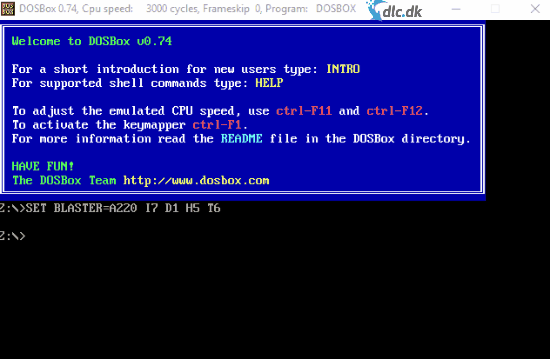
Many games, especially before the year 2010, are not compatible with modern operating systems such as Windows 10, for example. This is due to a technological development that the old games do not follow as the developers have put them on the shelf. Therefore, it can be tricky when you encounter a game of childhood that you want to play, and there is nothing you can do to make it work.
However, with DOSBox by the manufacturer DOSBox Project, this is no longer a problem. DOSBox acts as an emulator, which in essence emulates an older virtual computer on your current system. This virtual computer has the ability to play the old games that your current computer cannot.
Experience all your old favorite games and access those you never tried
DOSBox is a great little piece of software that is built for you who want to experience retro games from your childhood / youth again, just on your modern systems. Not everyone has computers from the 90s anymore, and it's not easy to get one in good condition either. Therefore, DOSBox can save you money and hassle, which is always nice.
DOSBox is an emulator. That is, it is a piece of software that behaves like a specific operating system / device on your current computer. This is what makes the games work as they are built for a different operating system than what you are running now.
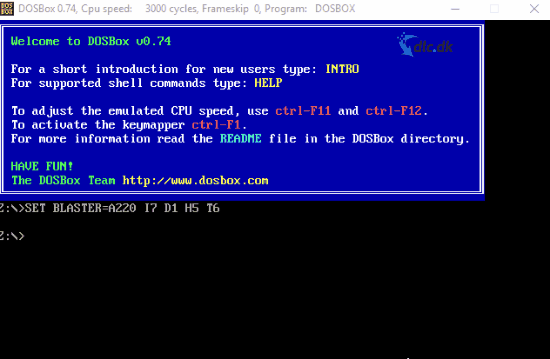
How to use DOSBox is a completely different talk, and can take a long time to smooth out. Therefore, a guide has been made on this page that you can read to learn how to use the program. The beginner's guide can be read here.
After reading and orienting yourself in the guide, it should be easy as a game to get started with all your favorite games from your childhood, and even games you never managed to get tested by then.
Don't let your good memories just stay reminiscent
We all have our periods of nostalgia. Periods where we think back to a beautiful time where everything was good and good. Those who read here have probably had a past, where video games had a special and special place. And think of the frustration when trying to install one of your old games and one's operating system just can't run it.
But you do not have to let memories just be less. With DOSBox you can get back to the time when you spent your afternoon after school playing DOOM and similar games. The experience can come back in a few moments, and it is definitely worth giving a shot.
But DOSBox is now not just for people with nostalgia. There are many people out there, with an interest in older games. Older games have their very own individual charm, where gameplay was more focused than the graphics. There are many gold mines out there, you can get your fingers in. With DOSBox you now have access to these lost treasures and can enjoy them freely.
One of the few DOS Emulators available
Many people who are fans of retro games have most likely become acquainted with other forms of emulators. It would probably typically be Gameboy Advance emulators to play Pokémon, Sonic etc. The type of emulators is teeming with out on the Internet. This is because it is a relatively simple device to emulate; They are just built to play games. When it comes to a DOS Emulator, it's a complete computer control system with all the features to be recreated. It's a bigger project, and that's why you can't find many good offers for that type of emulators on the internet.
However, the developers behind DOSBox took on this challenge and they managed to come up with a product that seems fantastic and flawless. Finally, one can open up the world of old and obscure computer games that had previously been thought to have been lost.
A complicated and confusing design, which, however, can make sense of exercise
Unfortunately, DOSBox can't bother with having a design that makes it easy for us modern computer users to go to. It is modeled on the old DOS control system and is therefore extremely limited when it comes to ubrushing something nice and user-friendly. You have to take it with you if you want access to the old games.
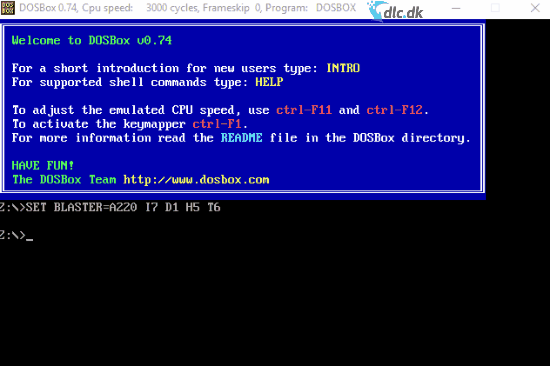
The user interface appears in various computer prompt windows where you type commands into, to get the emulator to do what you want it to. However, in DOSBox there is a built-in guide where you can get information about how to do different things. And with the guide to DOSBox that was linked here earlier, you will easily be able to get an overview of the otherwise so complicated piece of software. Practice makes perfect.
Additional software
Now, hopefully, when you have become better acquainted with DOSBox, it is also time you find some games you can test it with.
Here GTA is recommended by Rockstar Games, the first of its kind. Experience where the legendary series began, and loose yourself with the fierce and entertaining game we've all tried in its various incarnations. GTA can be downloaded for free here.
Many of us also know the Prince of Persia series. So why not try the very first game of that kind? Prince of Persia by developer Broderbund Software can be downloaded for free here.
Dos games
It doesn't make much sense to write a review of DOSBox without mentioning some of our favorite games that require this emulator to work. Wolfenstein 3D is considered to be one of the very first shooters, and is a nostalgic experience for many of us. Due to its age, Wolfenstein 3D has a fairly moderate graphic quality, but the entertainment value has survived the years to perfection. You can easily install Wolfenstein 3D and get hours of entertainment, even if you might have tried the game before.
Another classic is Doom 95. In Doom 95 you have to fight through what feels like endless amounts of enemies. Doom 95 and Wolfenstein 3D are really reminiscent of each other, both in playing style and also graphically. However, this is far from any disadvantage. Doom 95 is just as entertaining as Wolfenstein 3D.
Conclusion
DOSBox is a completely unique software that opens up all the old and outdated games you can dream of. There are absolutely no limits, so if you are a person with love for old games, this piece of software is undoubtedly a must have. It is only recommended that you download and really loose your mind with it.
However, please note that DOSBox itself is not worth much. If you are to have the full benefit of the program, then you have to consider some classic dose games that you want to play.
Download DOSBox 0.74Freeware
Manufacturer
DOSBox Project
Date added:
06-11-2006
End User License Agreement (EULA)
Windows, BeOS, Linux & MacOS X
Size
1.448 Mb
Date updated:
15-04-2020
How to uninstall




