Games » Free games » Sports
Extreme Tux Racer 0.8

Ride through snow-covered mountains with the penguin Tux in Extreme Tux Racer! Download the game for free on both Windows and Linux!
Do you remember the racing game Tux Racer? It was released over 20 years ago, and in the game you glide through beautiful snowy mountain landscapes as the Linux penguin Tux. You can also find the original on our website at This link, but here you can instead read about Extreme Tux Racer, a newer and more modern version based on Tux Racer!
Check out this awesome gameplay GIF of DLCExtremeTuxRacer. The graphics and gameplay are amazing, and you can see it for yourself in the image below. Get ready to be blown away!
. "Extreme Tux Racer is completely free and can run on both Windows and Linux computers. When we tested the game and read about it on the internet, we also found a link on Google to a version for Mac and iOS, but we have not tested it. The Apple version is also not free, so we assume it may have been released by a different developer. However, if you want to check it out, you can find it on the App Store by clicking here." We have personally tested Extreme Tux Racer on a Windows 11 PC and this text serves as a mini-review, guiding you on how to get started with the game while also sharing some of our own experiences with it. Good luck with Extreme Tux Racer! Step 1: Download and install the game on your device to begin the installation process. Make sure to follow the instructions carefully for a successful installation. If you want to try Extreme Tux Racer, the first step is to download and install the game on your PC. To do this, simply click on our download button on this page. This will take you to SourceForge, where you can find the installation file that is suitable for your machine, whether you are using Windows or Linux. As previously mentioned, we have tested Extreme Tux Racer on a PC ourselves, and the installation process can be seen in the GIF image below this text. It closely resembles the classic Windows installation process that many other programs and games use.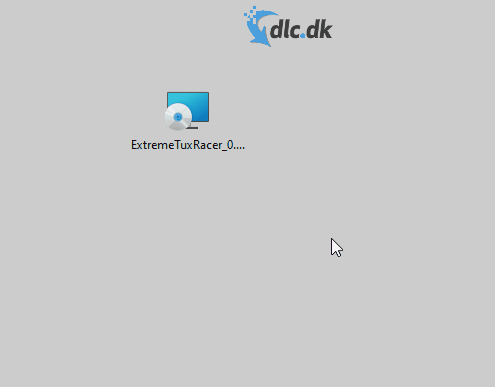 Translation:
Translation:
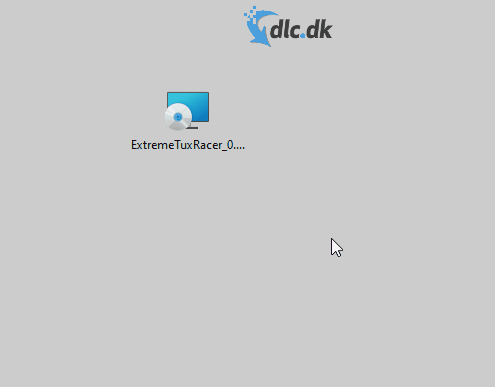 This code displays an image of the DLC Extreme Tux Racer installation process in a centered position.
On our PC, Extreme Tux Racer was automatically set to English from the start, but in the game settings it is also possible to switch to the following languages: Czech, German, Finnish, Spanish, French, Polish, and Swedish. On the settings page, you can also choose from different screen resolutions and whether you want to play in fullscreen mode.
Step 2: Select player name and character
Step 2: Choose a player name and character to proceed
When you first open Extreme Tux Racer, you will be presented with a page where you can choose your player profile and character.
In our case, we experienced that some player profiles had already been created with the names "Bunny" and "Racer", but you can also easily create more if you wish. Then, you must choose the character you want to control in the game. The different characters can be seen in the GIF image below.
Translated:
This code displays an image of the DLC Extreme Tux Racer installation process in a centered position.
On our PC, Extreme Tux Racer was automatically set to English from the start, but in the game settings it is also possible to switch to the following languages: Czech, German, Finnish, Spanish, French, Polish, and Swedish. On the settings page, you can also choose from different screen resolutions and whether you want to play in fullscreen mode.
Step 2: Select player name and character
Step 2: Choose a player name and character to proceed
When you first open Extreme Tux Racer, you will be presented with a page where you can choose your player profile and character.
In our case, we experienced that some player profiles had already been created with the names "Bunny" and "Racer", but you can also easily create more if you wish. Then, you must choose the character you want to control in the game. The different characters can be seen in the GIF image below.
Translated: 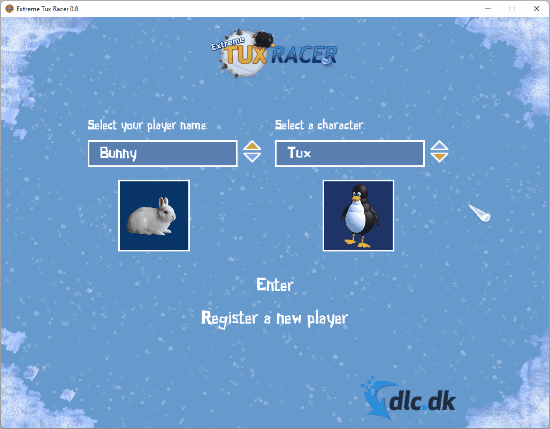 "Please enjoy this animated gif showcasing the DLC characters for Extreme Tux Racer, with the image centered and displayed in full size (550 pixels wide)."
You can choose between Tux, Trixi, Boris, Samuel, and Beastie. Our personal preference is Tux, as we simply adore the charming and dashing Linux penguin. We are unsure if the character selection makes a difference in the actual gameplay, but that doesn't seem to be the case.
Step 3: Learn how to manage
Once you have your player profile set up and chosen a character to race with, it's also a good idea to check the different keys you use to control. As a help to our readers, we have included a screenshot from the help page below, but you can also access the page by clicking on "Help" in the main menu.
"Please enjoy this animated gif showcasing the DLC characters for Extreme Tux Racer, with the image centered and displayed in full size (550 pixels wide)."
You can choose between Tux, Trixi, Boris, Samuel, and Beastie. Our personal preference is Tux, as we simply adore the charming and dashing Linux penguin. We are unsure if the character selection makes a difference in the actual gameplay, but that doesn't seem to be the case.
Step 3: Learn how to manage
Once you have your player profile set up and chosen a character to race with, it's also a good idea to check the different keys you use to control. As a help to our readers, we have included a screenshot from the help page below, but you can also access the page by clicking on "Help" in the main menu.
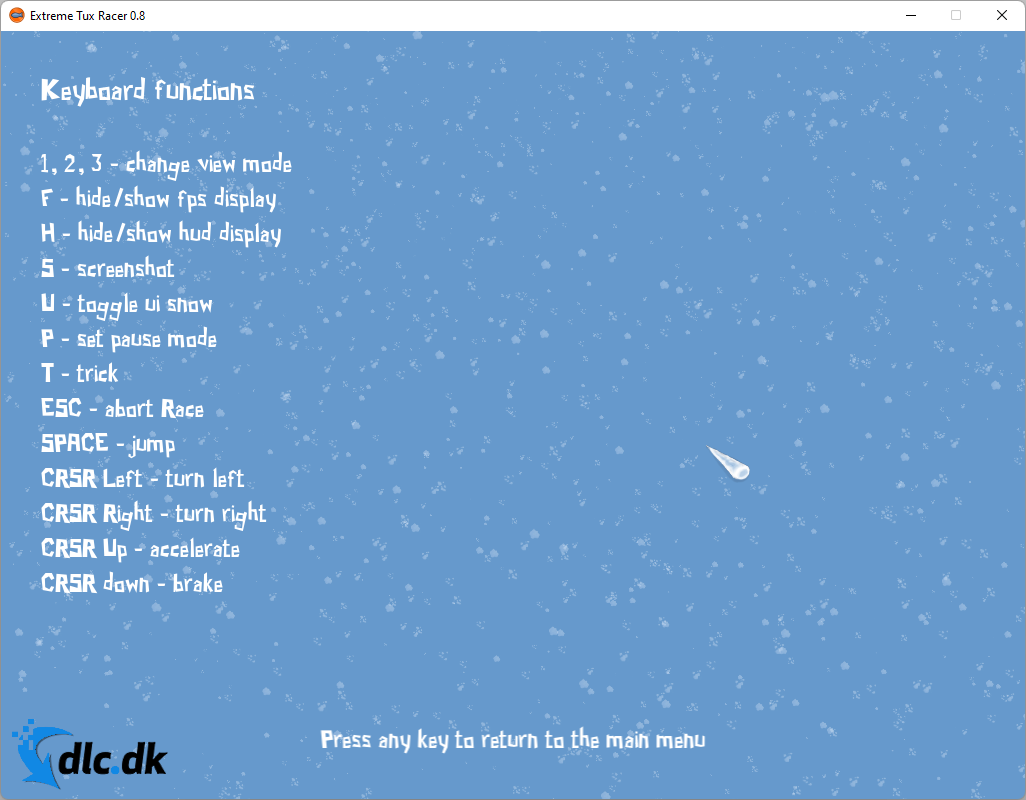 Translation:
Translation:
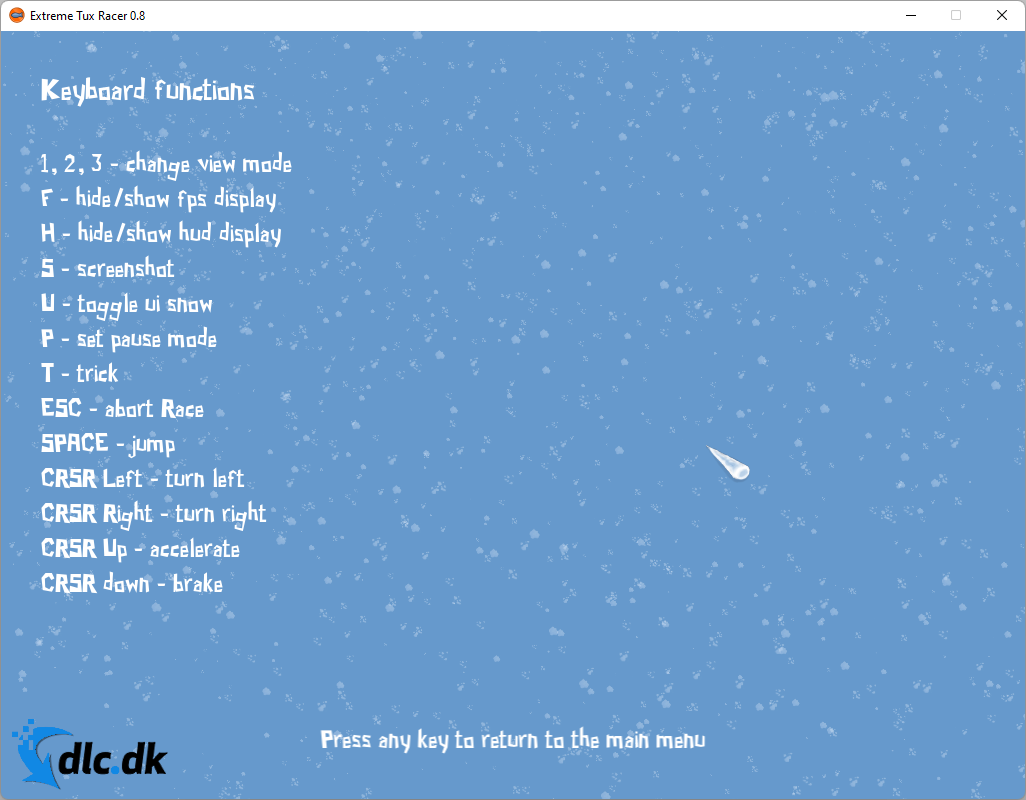 Please note that the raw html format should be kept intact.
In short, you primarily use the arrow keys. To accelerate, simply press the up arrow, and then you can of course use the right and left arrows to turn. To brake, use the down key. It may sound easy, but when you're gliding through the snow and flying over high mountains, Extreme Tux Racer is actually a relatively challenging game, and it takes a long time to become really good at it.
Furthermore, there are also other keys that you can choose to use. For instance, you can make your character perform tricks with the T key, but we are not entirely sure if this actually makes a difference in the game or if it is just something that makes your character look extra cool.
Step 4: Play the game!
If you have followed our previous three steps, you are now ready to explore the snowy and mountainous landscape with the character you have chosen! Our recommendation is to start by clicking on the "Practice" button in the main menu, where you can choose from a variety of tracks to practice on. Here, there are no consequences if your times are not perfect, but we believe that you will quickly feel motivated to improve and beat your personal records.
Please note that the raw html format should be kept intact.
In short, you primarily use the arrow keys. To accelerate, simply press the up arrow, and then you can of course use the right and left arrows to turn. To brake, use the down key. It may sound easy, but when you're gliding through the snow and flying over high mountains, Extreme Tux Racer is actually a relatively challenging game, and it takes a long time to become really good at it.
Furthermore, there are also other keys that you can choose to use. For instance, you can make your character perform tricks with the T key, but we are not entirely sure if this actually makes a difference in the game or if it is just something that makes your character look extra cool.
Step 4: Play the game!
If you have followed our previous three steps, you are now ready to explore the snowy and mountainous landscape with the character you have chosen! Our recommendation is to start by clicking on the "Practice" button in the main menu, where you can choose from a variety of tracks to practice on. Here, there are no consequences if your times are not perfect, but we believe that you will quickly feel motivated to improve and beat your personal records.
 Translation:
Translation:  Improvement: This is an image of DLCExtremeTuxRacer1, which is displayed in the center with a width of 550 pixels.
When you feel confident enough, you can return to the main menu and click on "Enter an Event". Inside, there are various tournaments that you can play through. In our game testing, we actually found these tournaments surprisingly challenging, so it definitely requires a lot of practice to complete them. The goal is to achieve the best time possible, but there are also fish that appear along the way, and you must collect as many of them as possible.
Our assessment of the game
We were thoroughly entertained by Extreme Tux Racer during our small test of the Windows version. It's a challenging game with a variety of tracks, and we quickly felt the urge to push ourselves and beat many great records.
At the same time, we also want to be honest and admit that the game does not feel modern in any way. The graphics are severely lacking compared to newer games, and there is also the huge downside that Extreme Tux Racer does not include any multiplayer features. You cannot play against computer-controlled characters or other people in Extreme Tux Racer. We hope that this will be possible in the future, as it would certainly be a significant improvement.
However, there is something charming about the edgy graphics, and sometimes it actually feels like you're sliding down a real mountain. Therefore, we definitely think you should consider trying out Extreme Tux Racer if you find the game interesting. And the best part? It's completely free! So have fun playing!
TIP: If you're looking for other free games, check out our game category at This link! We highly recommend trying the racing game SuperTuxKart, featuring Linux penguin Tux and multiplayer capabilities for racing against others. We are constantly adding more games and programs to our website, so we hope you visit us again soon!
Download Extreme Tux Racer 0.8
Improvement: This is an image of DLCExtremeTuxRacer1, which is displayed in the center with a width of 550 pixels.
When you feel confident enough, you can return to the main menu and click on "Enter an Event". Inside, there are various tournaments that you can play through. In our game testing, we actually found these tournaments surprisingly challenging, so it definitely requires a lot of practice to complete them. The goal is to achieve the best time possible, but there are also fish that appear along the way, and you must collect as many of them as possible.
Our assessment of the game
We were thoroughly entertained by Extreme Tux Racer during our small test of the Windows version. It's a challenging game with a variety of tracks, and we quickly felt the urge to push ourselves and beat many great records.
At the same time, we also want to be honest and admit that the game does not feel modern in any way. The graphics are severely lacking compared to newer games, and there is also the huge downside that Extreme Tux Racer does not include any multiplayer features. You cannot play against computer-controlled characters or other people in Extreme Tux Racer. We hope that this will be possible in the future, as it would certainly be a significant improvement.
However, there is something charming about the edgy graphics, and sometimes it actually feels like you're sliding down a real mountain. Therefore, we definitely think you should consider trying out Extreme Tux Racer if you find the game interesting. And the best part? It's completely free! So have fun playing!
TIP: If you're looking for other free games, check out our game category at This link! We highly recommend trying the racing game SuperTuxKart, featuring Linux penguin Tux and multiplayer capabilities for racing against others. We are constantly adding more games and programs to our website, so we hope you visit us again soon!
Download Extreme Tux Racer 0.8
Details of Extreme Tux Racer
License:
Freeware
Manufacturer
The ETR Team
Date added:
12-01-2023
End User License Agreement (EULA)
Freeware
Manufacturer
The ETR Team
Date added:
12-01-2023
End User License Agreement (EULA)




